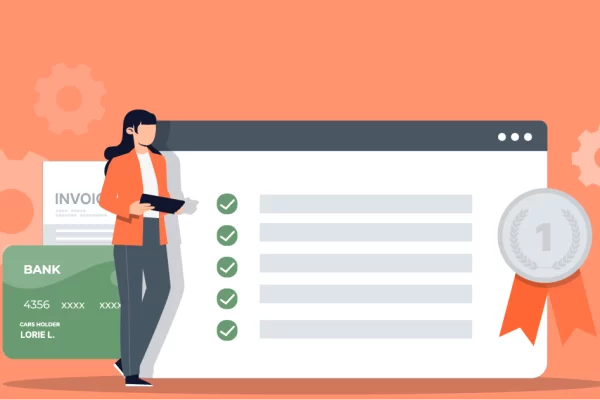Shopify Payments present the simplest way of accepting payments online. Last year, Shopify store owners collectively made a whopping $5.1 billion in sales, up 76% from 2019. Also, over 44 million customers purchased from Shopify merchants, 50% up on the previous year. The incredible Shopify Payments tool eliminates the need to undergo the lengthy and tiresome process of setting up a merchant account or third-party payment provider and entering the personal and banking details into Shopify. With Shopify Payments, you are mechanically set up to accept all key payment methods the moment you build your Shopify store. All you need to do is activate Shopify payments for your Shopify eCommerce store. In this article, we will elaborate on how to set up Shopify Payments in four simple steps to get started.
Table of Contents
What Is Shopify Payments?
Shopify Payments is Shopify’s integrated eCommerce solution that was originally introduced as an alternative to third-party payment options like Amazon Pay or PayPal. Simply put, it is a service that manages the funds paid by your Shopify customers and transfers them to your bank account.
Shopify Payments was developed in association with Stripe. Therefore, all Shopify payment is carried out through Stripe. However, you can also set up an individual Stripe account to accept payments from customers on your
Shopify e-store.
Shopify Payments leverage an accelerated checkout process called Shopify Pay. This enables the users to securely save their email, shipping and billing details, and credit card information for quicker checkout the next time. All the confidential information is stored on Shopify servers that comply with PCI security standards.
Advantages Of Shopify Payments
All funds in one place: If you want to provide your customers with a range of payment options, you will have to set up different merchant accounts on each of these payment processing platforms. This not only requires a lot of time but also scatters your funds across different platforms. But with Shopify Payments, you can have all your funds in one place without the need for separate merchant accounts.
No additional fee: Shopify Payments allows you to save up in terms of processing fees. There is no need to pay any additional fee that Shopify charges with other payment gateways.
Can use other payment providers: Although Shopify as a checkout option is very much recommended, you don’t have to use it exclusively. You can easily add other payment gateways like Amazon Pay or PayPal to improve the credibility of your website and enhance the shopping experience for your customers.
Disadvantages Of Shopify Payments
It is not available in every country: Here is a list of eligible countries that support Shopify. Also, you must check out the terms and conditions specific to your country before you decide to set up Shopify Payments.
Chargeback fees: Chargeback is a return of money to the customer who made a credit card transaction. If you get a chargeback, it means that you lost an order and may have to suffer an additional charge. Shopify deducts $15 from your next available pay-out in your Shopify Payments account, every time a chargeback occurs.
Funds can be frozen: Whenever there is a chargeback or any other suspicious activity in your account that requires investigation, Shopify Payments will freeze your payment indefinitely, till the time the issue is taken care of.
Cost To Setup Shopify Payments
As mentioned above, using Shopify Payments eliminates the commission that Shopify typically charges with other payment gateways. This is 2% for Basic Shopify, 1% for Shopify, and 0.5% for Advanced Shopify.
Moving on, the store owners still need to pay a little amount for each transaction. Below is the different monthly cost for the different Shopify plans you can opt for:
- Basic Shopify: $29 USD/month
- Shopify: $79 USD/month
- Advanced Shopify: $299 USD/month
Can Everyone Use Shopify Payments?
No. Shopify Payments is available only in select countries, although the list is increasing every year. Also, location is not the only constraint. Depending on your location, there are certain products and services that you are not permitted to sell. For instance, the sale of virtual currencies in Australia is prohibited. So, you need to make sure that your product complies with the T&C of your country.
How Do I Set Up Shopify Payments?
Setting up Shopify Payments is quite straightforward. All you need to do is follow some basic steps and you are good to go.
1. Choose your eCommerce store’s currency
This is a crucial step as it impacts your product’s cost and sales report in the Shopify admin. So, you need to make sure that you select the right currency. To change the monetary unit, click on Settings — General — Store Currency.
2. Go to the Payments section in your store’s setting
In your Shopify account, go to the “settings” section and then choose “Payment Providers”.
3. Select Shopify as your payment provider
In the “Accept credit cards” section, you need to choose Shopify Payments. If by default, Shopify Payments is already selected, you can simply proceed by clicking continue.
4. Complete account setup
Complete the process by filling out all the required information to set up your Shopify Payments account. This includes specifying personal details, banking information, product data, business details, and customer billing statements. Make sure to go through the terms and conditions before clicking on the “Complete account setup” button located at the bottom of the page.
After this, you need to wait for Shopify to review your application and initiate approval for credit card and local payment methods.
How Does Shopify Payments Process and Transfer Funds?
With Shopify Payments, you can track your funds in real-time. Simply log in to your Shopify dashboard and manage all your money from a single account.
Typically, it takes 3 business days for the funds to reach your bank account. However, this is true for US users. For Canadians, the process of funds transfer may take up to 7 working days.
Can Shopify Payments Operate with Numerous Currencies?
Well yes, Shopify Payments can easily work with multiple currencies. If you sell products or services to multiple regions or countries, your customers can view prices in your store in their local currency. They can pay and even receive refunds in their local currency without any hassle.
As the eCommerce store owner, you can choose to convert prices automatically using the prevailing market exchange rate or convert manually with an exchange rate that you select.
It is important to note that Shopify does not overcharge or levies any hidden charges, unlike PayPal.
Wrapping Up
As a Shopify merchant, you would always want to offer a hassle-free shopping experience to your customers. With Shopify Payments, you can provide a safe and reliable payment solution that is designed to simplify the lengthy and arduous checkout process. Besides, it eliminates the standard Shopify transaction fee that makes it highly cost-effective. Although the chargeback is a big drawback, there are various other reasons to invest in Shopify Payments and boost your overall customer experience. If you face any issues while setting up payments for an e-comemrce store then getting in touch with an experienced Shopify developer is a good idea.